Best Computer Error Repair Tools – Windows is one of the most favorite system operations in the world. Windows evolved really fast and now the latest version of Windows is Windows 10.
Almost everyone in their home has a computer or laptop with a Windows operating system and maybe you are one of them?
Windows favored by many people because by using a graphical user interface and easy to use. The GUI is one of the factors in the ease of use of computers, devices are moving primarily on Microsoft Windows.
Previously I’ve shared about 4 Best Driver Updater Software for Windows Which diver updater works to improve the old external software to the latest version. Today I am going to share the best of computer error repair tools to fix any problem in Windows.
5 Best Computer Error Repair Tools to Fix Any Problem in Windows
1. IOBit Driver Booster
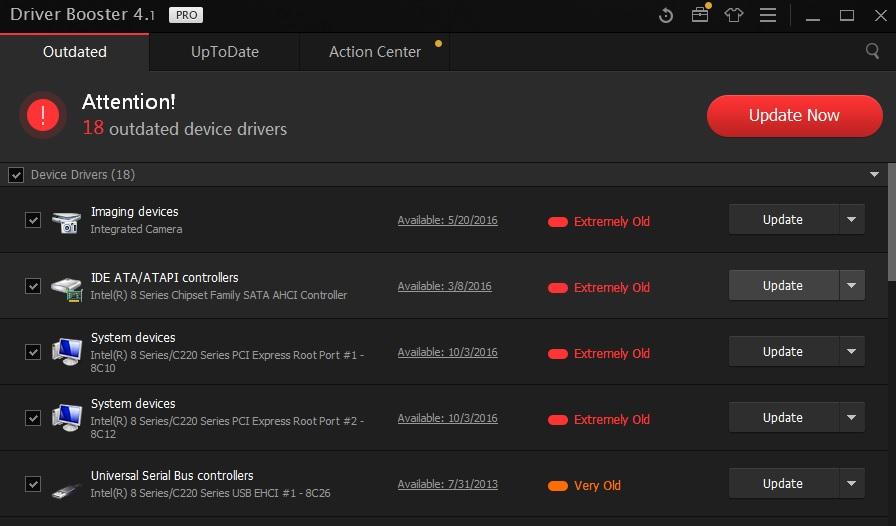
IOBit Driver Booster – Image via PCMag.com
IOBit Driver Booster helps you to check the status of your Windows divers. This is a free tool for updating older drivers to new versions. Did you know one of the factors causing errors in Windows is ” Old driver ” Not updated to the new version?
Download and install IObit Driver Booster to fix all the problems in Windows. It’s easy to use and runs online to scan the latest version of drivers and update them automatically. Get here
2.Error Tools PC Repair

Error Tools PC Repair – Image via errortools.com
Error Tools PC Repair is a multifunctional tool to fix any problems on your PC. This tool allows to fix any errors on your PC for privacy and blue screen problems are generally common in Windows.
This tool is free, but has an amazing feature because it also offers Windows registry cleaners to detect, scan and repair registry problems, clean up disk space from unknown files, junk files and remove clutter stored in your PC’s registry.
ErrorTools PC Repair has a very simple user interface that allows users from all levels to use this tool with ease. this is really easy to use for beginners and professionals. ErrorTools PC Repair compatibility with Windows 7, 8, 10 Windows XP and Windows Vista. Get here
3.Windows Repair (All In One)
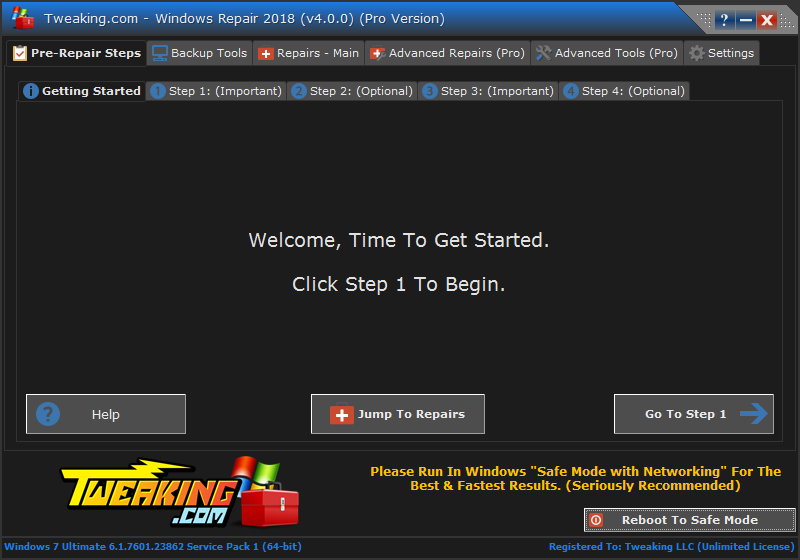
Best Computer Error Repair Tools to Fix Any Problem in Windows – Image via tweaking.com
Windows Repair (All In One) is a repair tool to help fix any Windows problems such as blue screens, registry errors and licensing files and problems with Internet Explorer, Windows Update, Windows Firewall and more. This tool also allows to restore Windows default settings. Get here
Some features that help to fix problems on your computer including:
- Registry Errors
- Internet Connection Problems
- File Permissions Problems
- Windows Updates Issues
- Internet Explorer Problems
- Windows Firewall Problems and more
4.FixWin 10
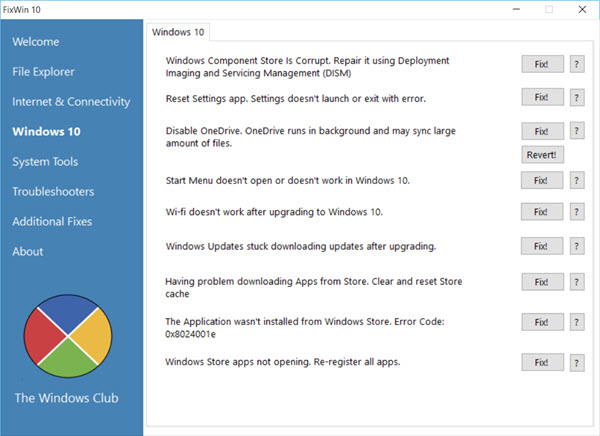
FixWin 10 – Image via thewindowsclub.com
FixWin 10 is a tool to fix error problems in Windows 10 and also allows compatible for all Windows system operations. Read Also: How to Fix High CPU Usage
This tool has several features including:
- File Explorer
- internet & connectivity
- Windows 10
- System Tools
- Troubleshooters
- Additional Fixes
5.Snappy Driver Installer
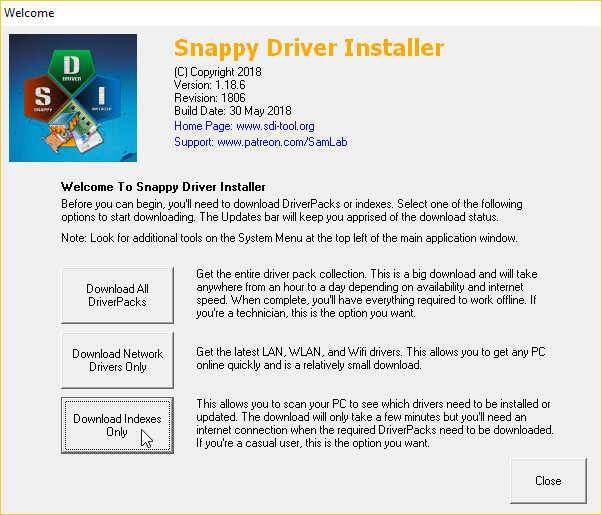
Snappy Driver Installer – Image via makeuseof.com
Snappy Driver Installer is a free open sourc updater diver tool that helps to fix software external errors. Sometimes there are drivers out of date that you have to install. Older drivers make your computer slow and hang.
This is the solution to fix that! The best free Snappy Driver Installer you have to try.
That is a list of best computer error repair tools. Common error problems are caused by many factors such as missing drivers, old divers, junk files, viruses and more.





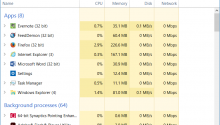


thank you very much in advance