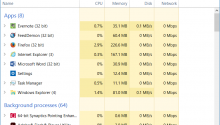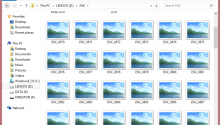How to Activate Windows 8.1 using Activator Offline? The Windows 8.1 activation process is using the product key. This actually applies to all versions and editions of Windows, including on Windows 8, Windows 8.1 and Windows 8 Pro.
Why do many people use illegal ways to activate Windows?
The problem is because the price of the Windows 8 product key is quite expensive so some Windows users choose not to buy it.
The activation process for Windows 8.1 can still be done even if you don’t have a Windows 8.1 product key. The activation process with this method can be done offline or does not require an internet connection, the activation results will also be permanent.
How to activate Windows 8.1 permanently? if you don’t have a product key so you can use Windows and Office activator tools. One of the most popular and widely used Windows activator tools is KMS Auto Lite.
But, you need to know that this method is actually illegal because of its piracy. The same is true when activating office 2013 or 2016 using KMS Auto Lite which is also illegal. Read Also: How to Activate Windows 10
How to Activate Windows 8.1 Using Activator Offline
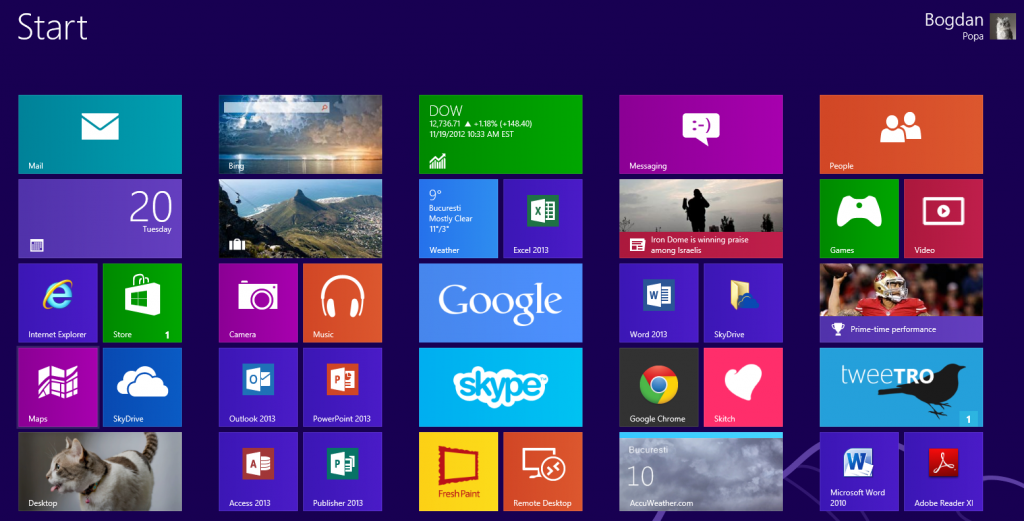
How to Activate Windows 8.1 using Activator Offline
Even though it’s actually illegal, if you don’t have a product key and want to activate it, then you can use the KMS Auto Lite tool.
The advantage of using this method is because it is very easy to use, and it will also be permanent so you only need to activate it once. Read: 4 The Best Password Managers
Not only that, activation using Auto Lite KMS is not only limited to one edition of Windows 8.1, but you can do it in all editions, both home, pro, and so on. To activate Windows 8.1 using KMS Auto Lite. How to activate windows 8/8.1 without product key for free? This is very easy to active any Windows 8 without using product key, please follow the steps below.
- The first step to do is to make sure that your KMS Auto Lite is available on your computer. If you don’t have one, please download KMS Auto Lite here.
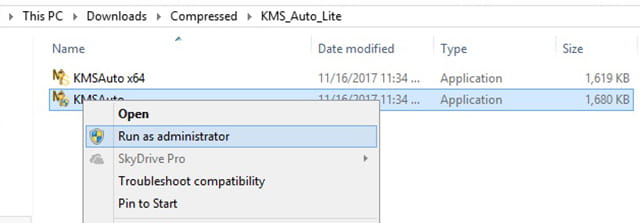
How to Activate Windows 8.1
- If your computer uses Windows 64 Bit, use the KMSAuto X64, and if 32 Bit please use KMSAuto. Please run KMS Auto Lite as Administrator (Run as administrator).
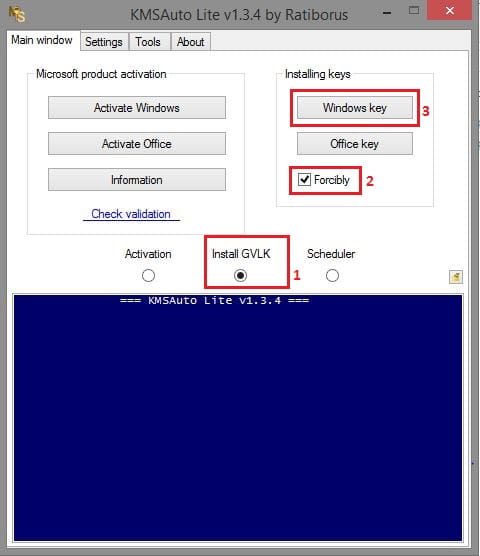
Windows 8 Product Key
- Next in the KMS Auto Lite window, you will be on the Main Window tab. Please click the Install GVLK option. Next to the Forcibly checklist then click Windows key to install the Windows 8.1 key product.
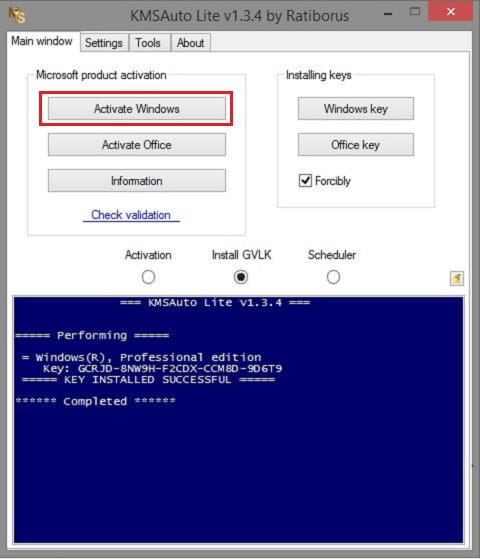
- If successful, the information will appear KEY INSTALLED SUCCESSFUL. Next, please click Activate Windows to activate Windows 8.1
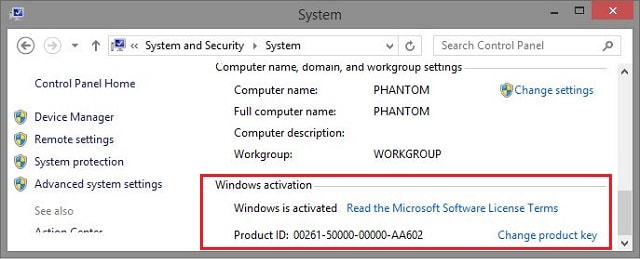
how to activate windows 8.1 2019
- You can also see the activation status in Control Panel> System and Security> System. In that window, you will see Windows Activation that has Windows Activated status, which means that Windows 8.1 that was used has been successfully activated.
Error Activate Windows 8.1
Another problem that often occurs is an error with the description of CScript Error: Loading script “C: \ WINDOWS \ Temp \ KMSAuto \ bin \ KMSactivator.vbs” failed (Operation did not complete successfully because the file contains a potentially unwanted software). This problem occurs because the KMS Auto Lite program is considered a virus by Windows Defender or other antivirus. To overcome this problem, please turn off Windows Defender for a while. Do the same thing if you use another antivirus. Read Also: How to Disable Windows Defender
Above is a simple and easy tutorial to activate Window 8.1 by using Activator Offline.