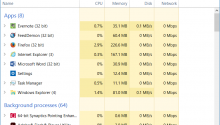High CPU usage is caused by many factors, for example, if your computer is infected with a virus, many programs run in one time and missing drivers.
Fully loaded CPU usage is a common problem for Windows users, so you don’t need to worry. When you run a heavy program, your computer will consume a lot of RAM capacity. This is why there is a high CPU usage on your computer or laptop.
Another most dangerous factor is that 100% CPU usage is a virus! Be aware, this is the most common cause of data theft and damage to the device. You download ilegal software, visiting spam links is a way for hackers to steal your data.
This virus can download automatically and infect your computer device quickly, so there is an increase in CPU usage.
Today I am going to share some ways to fix high CPU usage 100% in Windows…
How to Fix High CPU Usage 100% in Windows
1.Open Your Task Manager
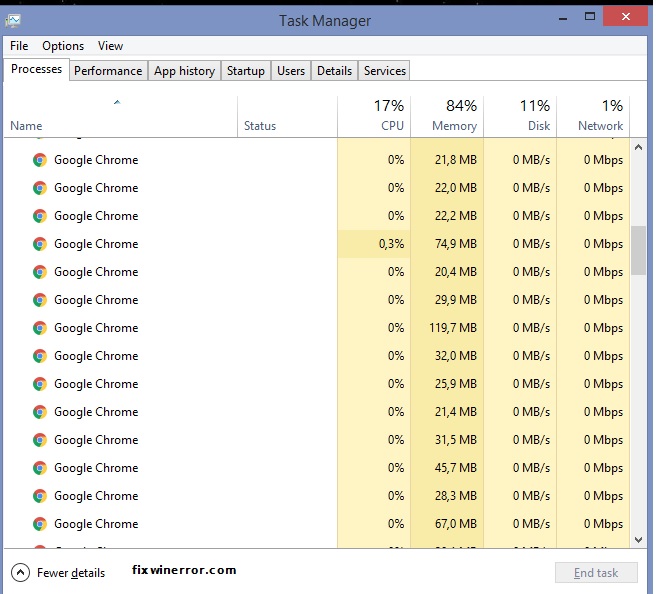
How to Fix High CPU Usage 100% in Windows
Why is my CPU usage so high? First, please open Task Manager, use Ctrl + Alt + Delete or Ctrl + Shift + Esc. You can control high CPU usage through the Task Manager.
When you’re running too many programs and open multiple tabs in a browser it causes consume a lot of RAM and increase CPU usage. Personally I have experienced this problem, but I have to check which types of programs are not important? And I have to end task.
If you use Google Chrome Extension, the advice for you is to only install the important Extension plugin. Google Chrome consumes more RAM than you think and it makes your computer not responding!
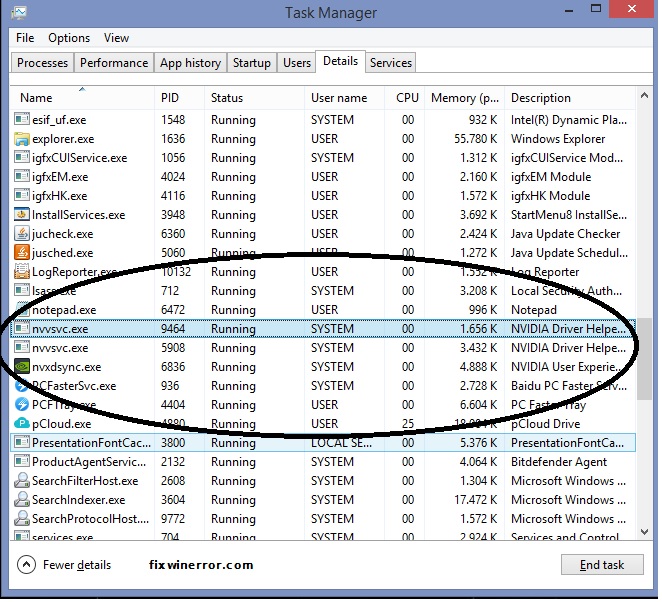
How to Fix High CPU Usage
Sometimes I feel overloaded on my laptop. I went to find out about Nvvsvc.exe. Nvvsvc.exe a process from NVIDIA, only one process of this name should be running at any given time, however, some examples may indicate the possibility of virus. Here I find two Nvvsvc.exe running at one time? Then I do End task, so what happened?
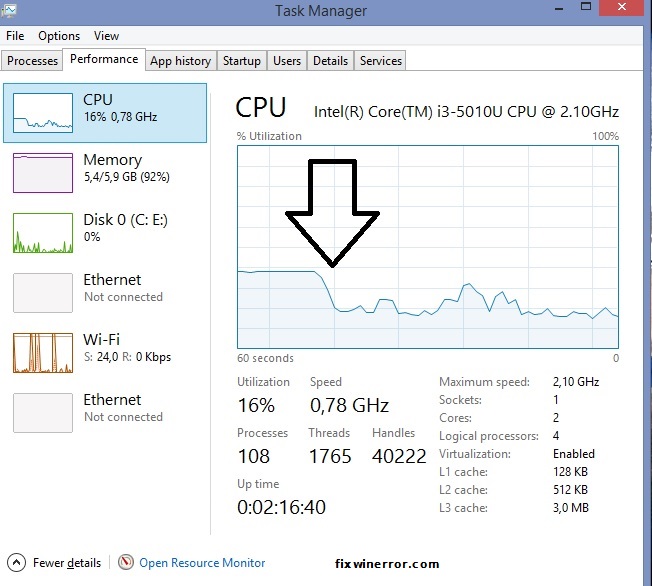
Fix High CPU Usage
I see a decrease in CPU usage on my laptop. That means one factor causes the CPU to increase and you have to do the End task!
2. Antivirus
Why is my CPU at 100%? Some antiviruses have real-time security, when you use an online laptop, antivirus protection is extra, meaning it consumes some data on your computer and increases CPU usage. So, don’t install a lot of antivirus on your laptop or computer because that is one of the factors causing High CPU Usage. Please read: 5 Best Antivirus Software for Windows
3.Missing Drivers on Your Computer
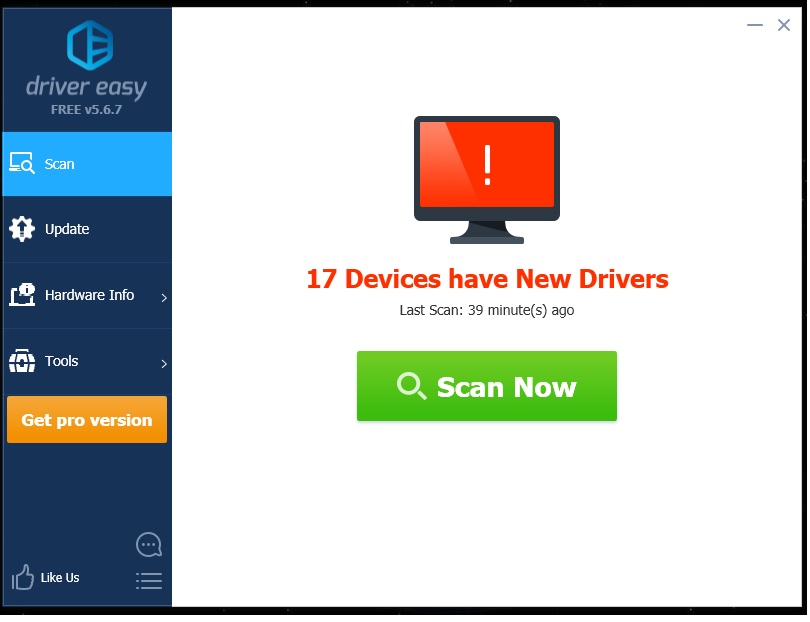
Missing Drivers on Your Computer
Missing Drivers on Your Computer is usually the cause of CPU increases. Drivers help your computer to be more optimal and close bugs. You may have to always update new Drives. I suggest you use an online update, possibly using Easy Driver program or other software.
4. Use PC Faster Program
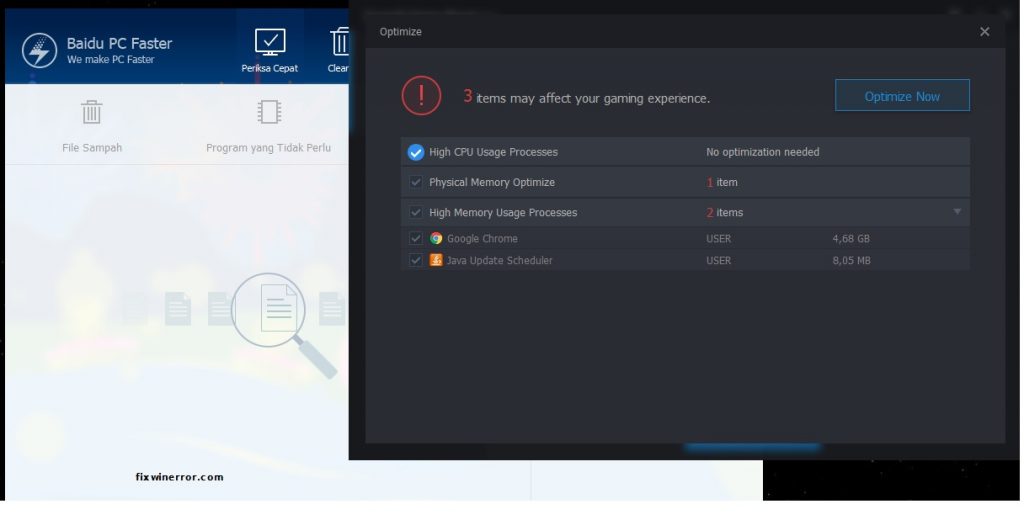
Use PC Faster Program
If I’m having trouble overload on my laptop, then I use PC Faster Program. There are two programs to speed up the performance of a laptop or computer that I use Baidu PC Faster and Superb Game Booster. Both programs really helped me when overloaded.
High CPU Usage causes the computer to crash and you have to prevent it faster. Some of the tips above are my experiences and you can try them.
Thank you for visiting, I hope your laptop or computer can run normal again …